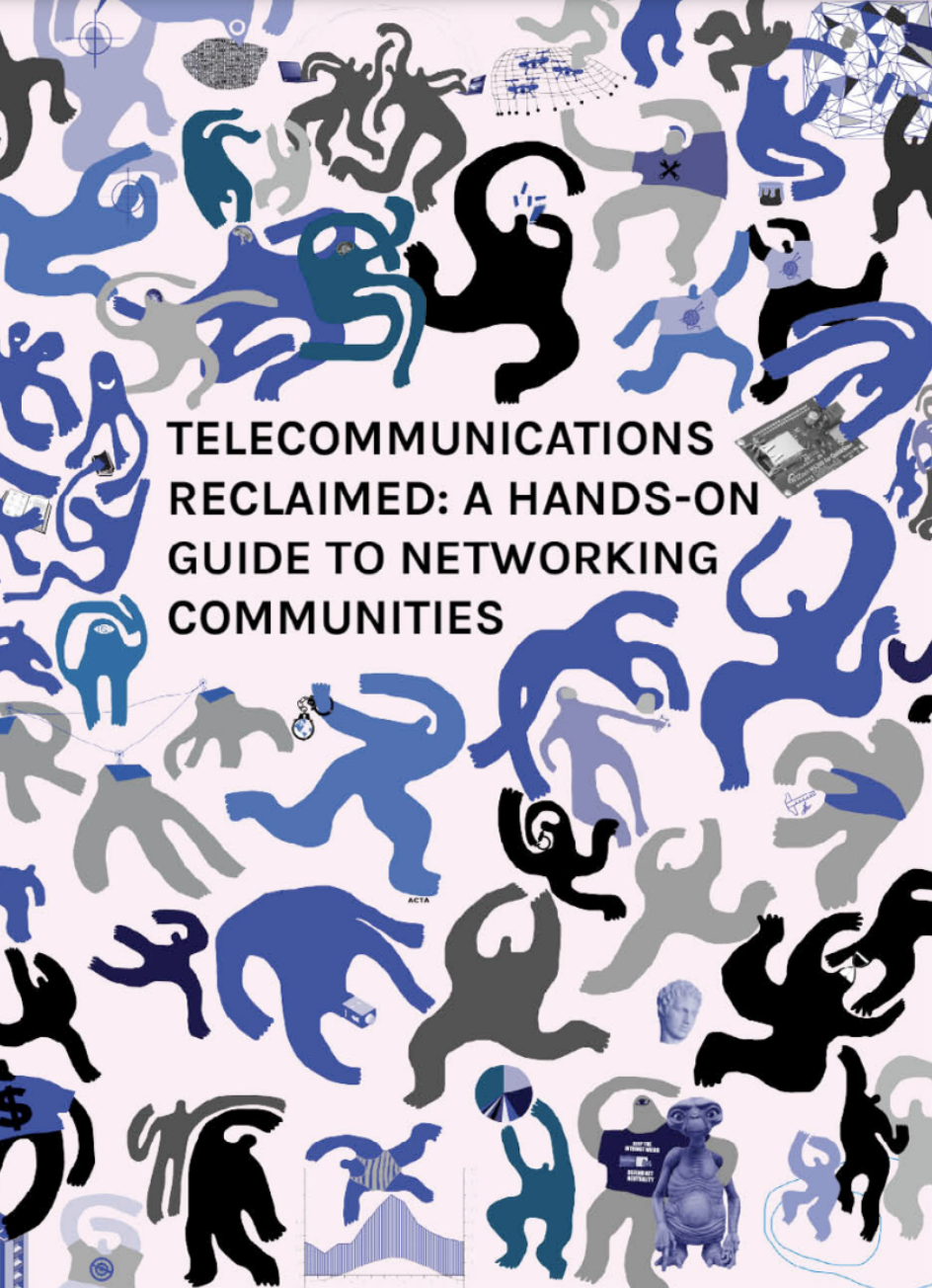* ‘Welcome to the Mesh, Brother’: Guerrilla Wi-Fi Comes to New York”
* ‘Welcome to the Mesh, Brother’: Guerrilla Wi-Fi Comes to New York”How to start a community network
Updated September 2019 (originally posted 2017-05-11)Here are some notes and ideas on how to start a community network.
Installing antennas is the main activity of a community network. Everything else you do should be about enabling more installs.
It takes time
We get a lot of inquiries about how to start similar projects in other areas. We’ve been going for about seven years now and during the first few years it was very slow and difficult. We actually stopped about five times and restarted again months later. It wasn’t until a year after our first supernode was running that it felt sustainable. There’s some shortcuts you can take in starting a community-owned network, but you should be prepared for the long haul.
Install your first node
Some groups never get around to installing anything. Just go and install your first node to prove you can. Set up a public access point in a cafe or other meeting place, or just turn on your guest network on your home router. Leave the router open, and set the SSID to “-Our Name-” (the first dash means it will be at the top of the list of SSIDs). With each successful install you get experience, publicity and more members joining.
Ok, now you have a community-owned network and you can move onto the next steps-
Research
It is important to do some research and copy other success stories. There are a few really big community networks (mostly non-English speaking). The biggest is Guifi in Spain. Others include Freifunk in Germany, Wlan Slovenija and B4RN in rural England. Follow those links and see what they are doing.
Guifi began on farms and gradually expanded across the country. They use hundreds of kilometers of fiber, and wireless in all modes- point-to-point (P2P), point-to-multipoint (P2MP) and mesh (MP2MP). Here is a good long interview with Ramon Roca, who started Guifi.
NYC Mesh has done many presentations that explain what we are doing. You can watch videos and see the slides here.
NYC Mesh docs site is comprehensive- NYC Mesh docs
Essential Reading
Telecommnications Reclaimed is a guide to building a community network. It was written collectively by a group of community network pioneers in Europe in 2018.
Wireless Networking in the Developing World (WNDW) is a great free book about designing, implementing, and maintaining low-cost wireless networks. http://wndw.net/book.html. You need to know the basics of wifi and networking. The OSI layers, IPv4, IPv6, 2.4GHz vs 5GHz, wifi modes- infrastructure vs. ad-hoc (which is used by mesh routers) etc. This book covers all of that.
Start your own ISP is a great summary of the hardware problems and solutions.
Governing the Commons, Ostrum. Community organizations with shared resources often fail. This is called the tragedy of the commons. Others succeed and have been successful for centuries. Governing the Commons lists the principles that the successful collectives share. Design principles illustrated by long-enduring “common pool resources” (CPR) institutions-
- Clearly defined boundaries
- Congruence between appropriation and provision rules and local conditions
- Collective-choice arrangements
- Monitoring
- Graduated sanctions
- Conflict-resolution mechanisms
- Minimal recognition of rights to organize
Choose appropriate antennas, routers and firmware
NYC Mesh is a hybrid network of point-to-point, point-to-multipoint (sector antennas), ethernet and mesh. It is important to pick the right solution for each networking problem. Don’t pick one method or protocol and try to make that work for everything (avoid tech-solutionism). Use off-the-shelf hardware as much as possible.
For antennas you need higher gain (db) to go long distances. A 19db NanoBeam will go 1km, a 23db LiteBeam will go 3km, and a 33db/38db AirFiber will go 10km.
Generally for radios, the higher the frequency the faster the connection and the more it is susceptible to weather and objects. Double the frequency and you double the potential data rate. 5GHz wifi is roughly twice as fast as 2.4GHz wifi, but 2.4GHz has better coverage for home wifi as it will go through the internal walls.
-900MHz (Lorawan) will go through a building, very slow speeds
-2.4GHz (WiFi) will pass through a wall
-5GHz works fine in the rain, but speeds are generally less than 500Mbps.
-24 GHz (AF24) is gigabit (1000Mbps) but will fail in heavy rain for distances over 4km.
-60GHz is inexpensive gigabit but will not go more than 500m in the rain.
Point-to-point
- long distance (3 to 10km) We use AirFiber AF24 or AF5XHD
- medium distance (up to 3km) LiteBeamAC is a very inexpensive way to get over 150 Mbps
- short distance (< 1km) 60 GHz devices such as a GigabeamPlus give you cheap gigabit connection. These can fail in heavy rain when the distance is over 0.5 km
Point-to-multipoint
Sector antennas are good for getting high-bandwidth into neighborhoods. Put one or more of these on a tall building. You don’t need to flash these with mesh software, just use the factory software such as AirMax, usually set in “bridge” mode.
- LiteAP -very good value!
- PrismStation -very good for noisy environments
Multipoint-to-multipoint (mesh)
Mesh may use different firmware from the factory firmware or different configurations. It is good for the last mile as it re-configures automatically. If there is a mesh network on your block, often you can use just one device to extend the network.
For mesh protocols we are currently using OSPF in a MikroTik Omnitik. We have our own config generator for this to make it simple. We have used BATMAN protocols such as bmx6 or batman-adv (bmx7 is still experimental). There are prebuilt packages- Libremesh, qMp and Gluon. We have used qMp. Don’t try creating your own, just modify an existing package to your configuration. Libremesh has been very active lately and has support for a large range of routers.
Online tools
A big part of our expansion is automating things before they become overwhelming. We can easily handle 100 people filling in our join form in one day (which happens sometimes!) as it is all automated including a helpful canned email response. Joining Slack is automated. Install times are chosen by the new member, we just have to show up. Our support ticketing has helpful canned responses.
You don’t need many tools to start with- we started with a mail-list (replaced by Meetup and MailChimp), IRC (replaced by Slack) and a website with a map.
- Chat software (Slack) This is our main organizing tool. We have over 200 active members.
- Meeting (Meetup) Have regular monthly meetups! We have monthly presentation meetings and happy-hour bar meetings.
- Build your website with docs, a map, join form, donate, blog and your commons license
- Join form and spreadsheet- this runs everything. Our map automatically updates from this spreadsheet (one day this spreadsheet will be replaced with a database says everyone)
- Support ticketing (OSTicket) We’ve integrated this with our join and support forms, so canned responses are sent immediately
- Google Earth- we have a kml file that reads from our spreadsheet and draws a line-of-sight between rooftops
- Install calendar (Acuity Scheduling) A scheduling calendar like Acuity simplifies organizing installs incredibly.
- Planning (Trello) This is good when you are juggling many ideas
- Email (Mailgun server, MailChimp for newsletters) Get a domain and use free-ish mail server and newsletter services.
- Tweet and get local news involved. Local news gets stories from the hashtags for their area.
Commons license
The commons license is important as it is has the rules to help the network sustain and expand. The basic idea is that anyone can join the network but they also must agree to not harm the network and also to extend the network by letting other people join their node. It has a similar function to the GNU GPL license for open source software, where you are free to use the software but must share the changes you make to the code.
The basic tenets are:
- Participants are free to use the network for any purpose that does not limit the freedom of others to do the same.
- Participants are free to know how the network and its components function.
- Participants are free to offer and accept services on the network on their own terms.
- By joining the free network, you agree to extend the network to others under the same conditions.
As the network grows, people may want to build businesses around the network. This is generally a good thing as the businesses will need the network to be stable and will help in doing this. The license will prevent any business from closing up the network and unduly profiting from it.
Sustainable funding model
Our sustainable model is very simple- new members pay a set amount that covers average hardware costs on an install, and we ask for $20/month donation. Nearly everyone pays this as it is very small compared to the ISP fees which start around $70/month.
So that’s it- we have an install fee to cover hardware and $20/month covers our data center rentals. We are lucky in that all of our bandwidth is donated. We don’t rent an office or storage space, we don’t have any employees. For storage, install leaders store the gear in their apartments.
We have received two grants so far, totaling $40,000. We’ve used this to help set up supernodes and hubs. So basically grants help us expand faster.
If you try to do everything by grants, the project will fail when the grants runs out. It is two years since we’ve received any grant money and we are still expanding, entirely due to the install fee and $20/month donations.
Keep your monthly expenses as low as possible. Don’t rent rooftop space unless it is in a data center. Don’t rent an office space. Try to get donated everything.
Volunteers
Our network has more volunteers than the average community-owned network. This is partly because it is a big city, but also we’ve worked hard to encourage people to join and get involved.
Every non-profit will tell you that managing volunteers is difficult. If you are not paying people it is hard to keep them around. Volunteers are often between jobs so they will disappear when they get the new job. The only secret here is to get as many volunteers as you can and encourage them to participate in all aspects of the network. We have about 30 hard-core volunteers and many more part-time volunteers and nearly all of them do rooftop installs and online help. We don’t have specific titles, and this encourages everyone to do a bit of everything.
Organizing takes a lot of time, and we mostly make decisions through small meetings with whoever is most involved with an issue. You don’t want everyone at every meeting.
One title we do have is “install leader”. This is someone who can complete a rooftop install by themselves if necessary. Usually a rooftop install has one install leader and two trainees. After about 6 installs, a trainee can lead the next install. Installing antennas is the main activity of a community network. Everything else you do should be about enabling more installs.
A long-term plan is to maybe have our first employee when we get over 1000 nodes. At this size on our funding model it becomes possible to pay one salary.
Volunteers are naturally more concerned about their specific neighborhood. This needs to be encouraged as they can help decentralize the organization and independently organize installs for their neighborhood. Centrally organizing everything just slows things down.
Meetup spaces
Get a regular space for meetups. There are offices that will donate their space for free after work hours. These are good for general meetups. You should also have technical meetups in makerspaces where you can configure routers and practice crimping ethernet cable etc.
Install team
Get a team of people together to do installs. These installs will mostly be weekends as that is when people are free during the day. The team has to know how to crimp and run cable, configure and align antennas, drill and install antenna mounts and drill through window frames.
Roof installs can sometimes be done using abandoned TV antenna masts. Otherwise you will need to install your own J-pipe mast or bracket using a drill, or use a non-penetrating mast.
Whole buildings
Try to get whole buildings to install a rooftop antenna and then run ethernet to the apartments. You want long term installs! Don’t connect rooftops unless a) multiple tenants OR b) person owns apartment OR c) person intends to stay very long time i.e. avoid students etc. who will move out!
Gateways
Plan your internet gateways. Initially you will probably use your home ISP connection (totally legal in this country). Eventually you may want a “supernode” with bigger bandwidth. An IXP or ISP may donate a connection, as DE-CIX, Packet, Webair and Pilot Fiber did for us.
Another kind of gateway is a public wifi access point. By using directional routers you can extend the range of public access points very easily. Here are some instructions- how to connect to a kiosk.. This uses a NanoStation NSM5 or Omnitik SXTsq.
Tall structures
Tall structures are the fastest way to expand your network. There are a few different types in a city and you need to try them all- housing association buildings, skyscrapers, churches, schools, libraries, existing antenna masts and building coops. Make specific presentations and handouts for different types of structures.
Supernodes
Plan your first major gigabit install at a data center or tower. This will have sector antennas (P2MP) and point to point. You may need a network engineer to help in their spare time. An IXP connection at a data center requires a network engineer familiar with BGP.
A sector antenna is basically a Wireless ISP (WISP) tower so WISP expertise is needed. The best online forum is the Ubiquiti community, and the best organization in America is WISPA. The sector antennas can be a gateway and also bridge your mesh network and reduce the amount of hops. Try to not to be more than three hops from a gateway. Every hop halves the bandwidth and adds ~15ms of latency.
To get a long distance from a gateway use P2P setups- either cheap: 150Mbps such as a pair of LiteBeams, or expensive: gigabit such as a pair of AirFiber.
The most popular cheap outdoor routers are Ubiquiti. Other good companies are LigoWave, MikroTik.
For short distance gigabit connection (less than 1Km) you can use 60GHz antennas like this Wireless Wire dish
Local mesh networks
Besides connecting to a major tower like a supernode, you can build up a neighborhood network. This is usually based around a person who has strong connections to that area, and can be as simple as sharing your connection within a building using ethernet and mesh routers. Also putting a mesh router in your window to give access to a cafe or park across the street or a neighboring building.
Computer networking groups
Go to local NANOG and other computer networking groups. These people will understand what you are trying to do, and be very supportive. Some of them may want to join the group and help with the hardcore networking problems.
Talk to local WISPs and alternate ISPs. WISPs have the skills needed to make a fast wifi network.
Fiscal sponsor
Get a non-profit to be your fiscal sponsor (ISOC in your state etc.). This will make it easier to accept donations and get grants. Eventually you may want to form a non-profit organization.
Grants
Apply for grants! ISOC has a “Beyond the Net” grant which is specifically for community internet projects. Other grants and city RFPs will come up. It’s a lot of work but you should apply to everything you can.
Donations
Set up an easy to use donation page on your website. You will need to figure out a structure that can accept tax-deductible donations, like a 501c3 fiscal sponsor, or form a non-profit organization. You can use a service like Stripe to do credit-card processing.
Collaborations
Look for potential collaborations. Many computer networking companies are strictly business to business and will not see you as a competitor. They are often willing to donate to a community network. People that work at these companies will want to join the network and set up their own nodes.
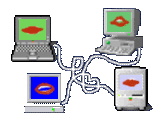 ︎
︎